How to traffic Anchor Ads with Google Ad Manager?
Publishers can now traffic anchor ads on mobile web inside Google Ad Manager. Google may add support for anchors on other devices, such as desktop in the future.
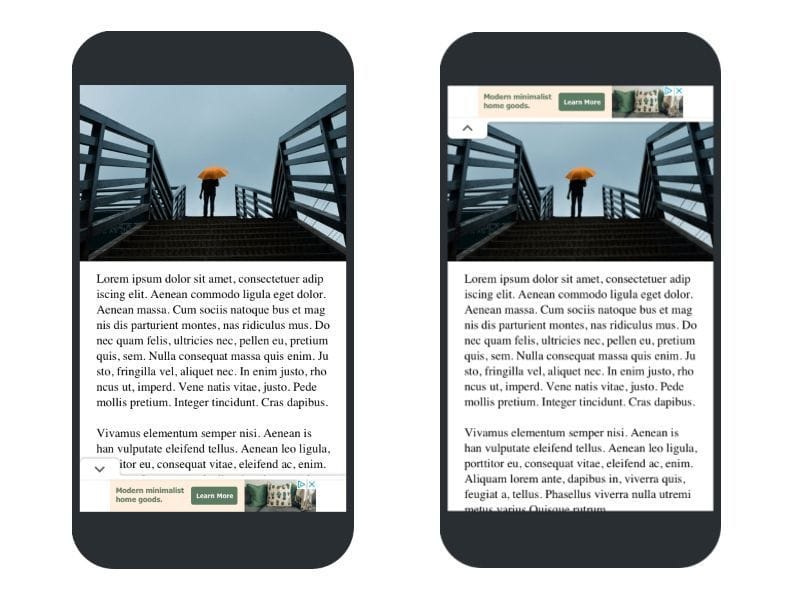
What is an Anchor Ad?
An Anchor Ad (also known as sticky ad) is a type of overlay ad which stays on the web page regardless of scrolling. Since Anchor Ads have higher viewability, they tend to perform better than most display formats and are considered as one of the top ad choices for publishers.
There are 2 types of Anchor Ads:
Bottom Anchor Ad?
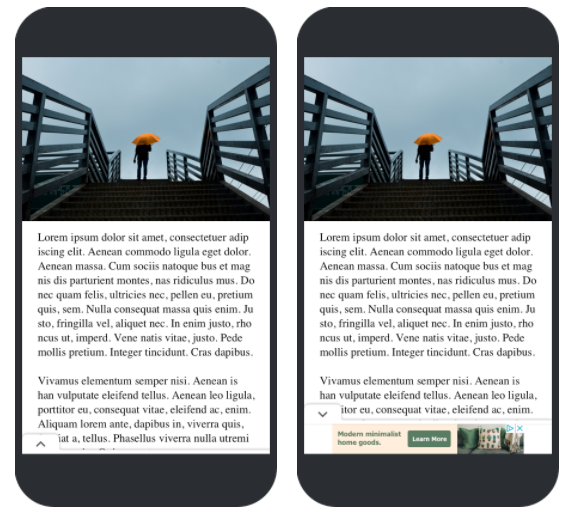
The Bottom Anchor Ad sticks to the bottom of the screen and it appears immediately when the ad is fetched. The ad stays on the page when the user scrolls down the page and the user is able to close the ad at any time.
Top Anchor Ad?
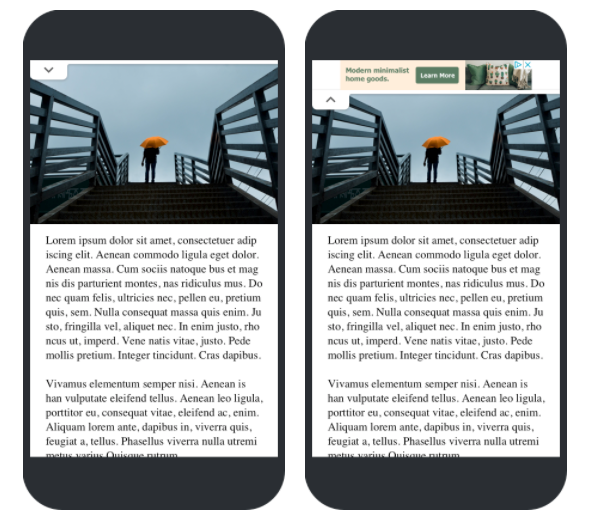
The Top Anchor Ad appears at the top of the user's screen and only appears after the user has scrolled down far enough, so that they never cover your site's branding or navigation.
How to set up anchor ads on Google Ad Manager?
Currently trafficking anchor ads with Google Ad Manager is limited to mobile web but Google may add support on other devices, such as desktop in the future.
Basically you will need to add the TOP_ANCHOR or BOTTOM_ANCHOR slot type to your OutOfPage ad unit.
See this Google help article for more details: https://support.google.com/admanager/answer/10452255
Need help with the setup?
Contact us today to learn more about anchor ads and see how Ad.Plus can boost your earnings by running premium demands into this unit.
